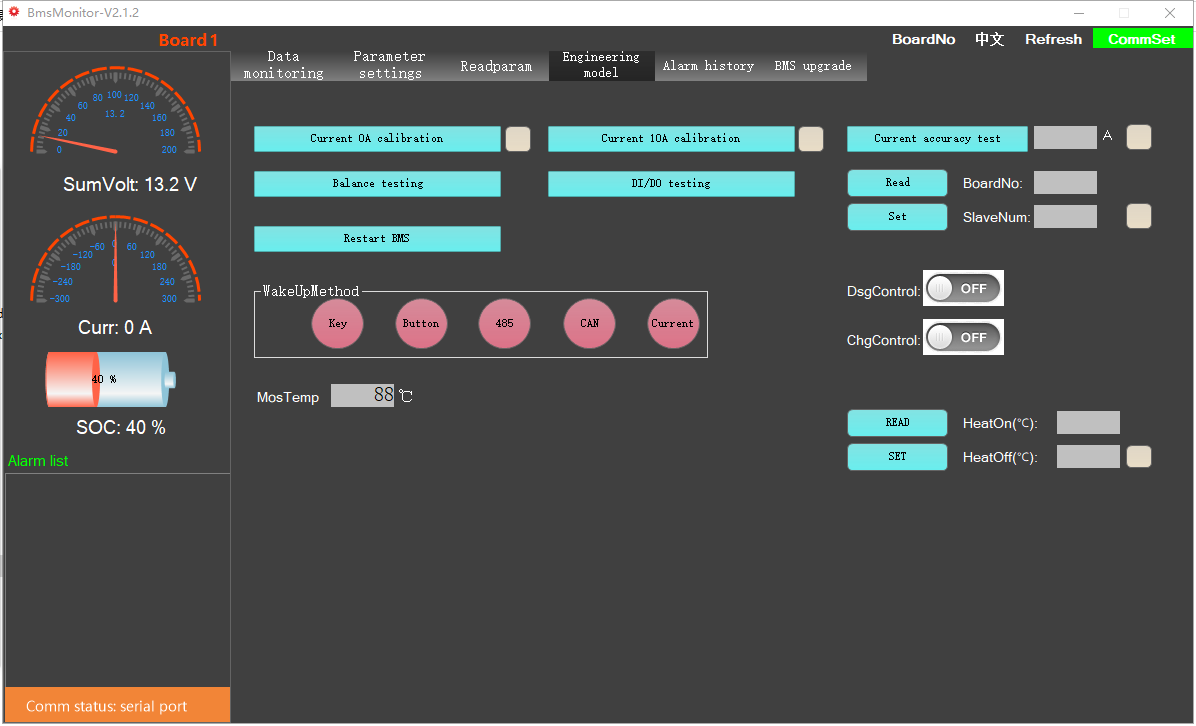HOW TO CONNECT DALY BMS WITH PC AND CALIBRATE CURRENT
By Kelly posted 2022-06-07 12:20:03Here is how to calibrate current reading of Daly BMS.
Connect BMS with batteries, and connect BMS with PC by USB-UART cable or USB-RS485 cable.
1. Download Daly BMS PC software (Windows) here: https://drive.google.com/file/d/10qiVy_A2NzTkcIC9I7R6tcQPkQ1Tct5y/view?usp=sharing
2. Unzip and open "PCMaster.exe".
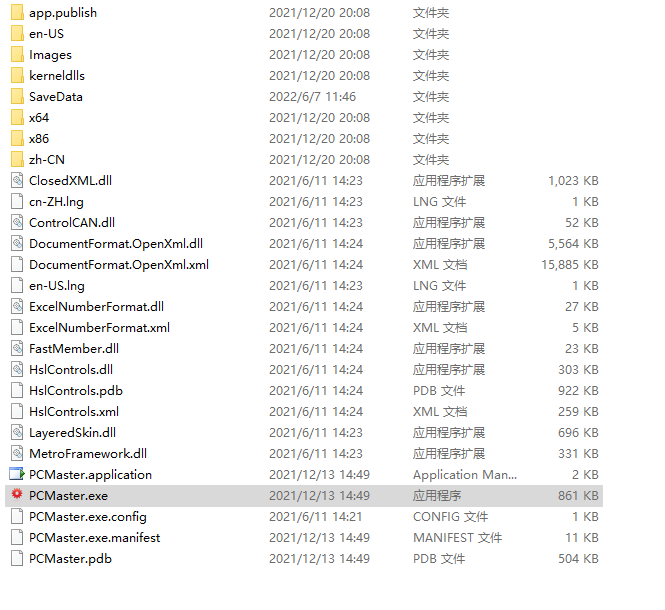
3. Top right click "CommSet".
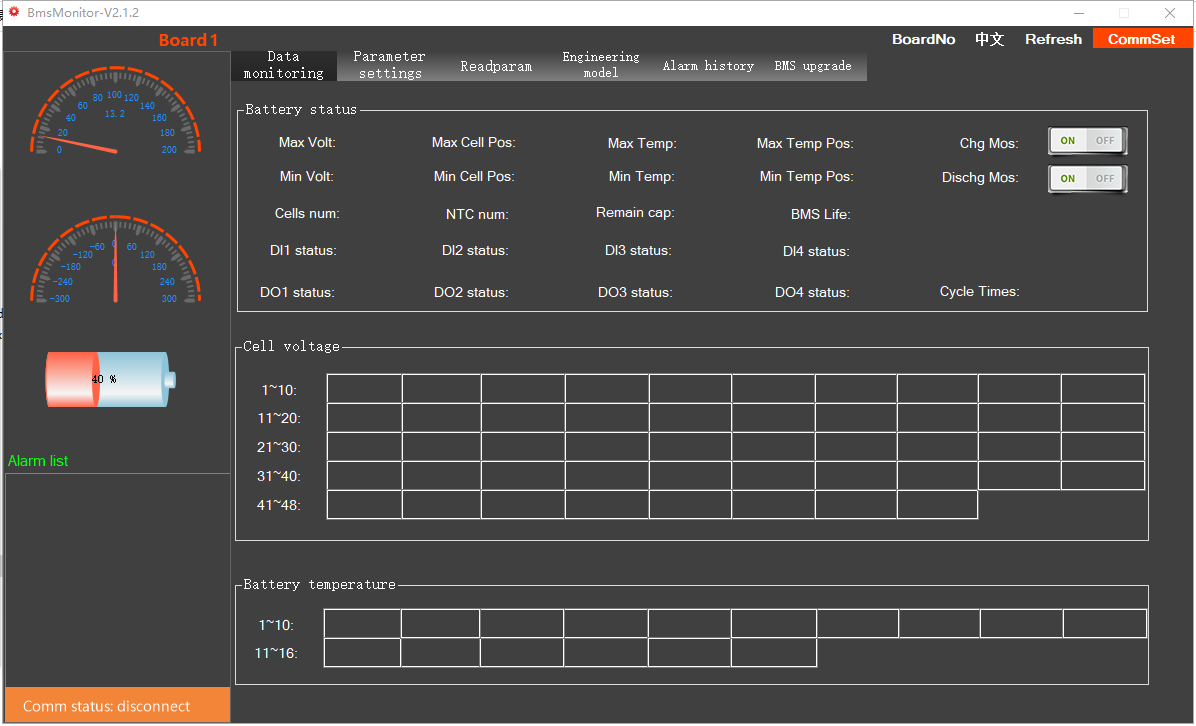
4. Choose "CommPort", click "Open Port". If the port is not right one, close port and choose another one.
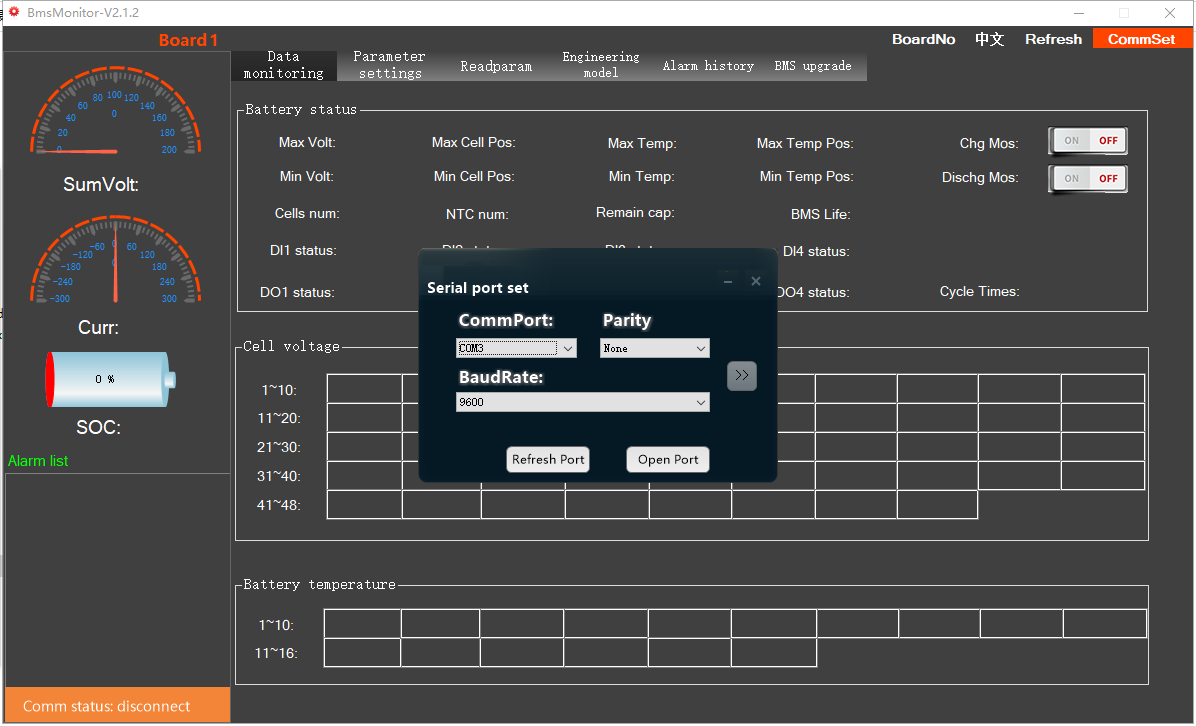
5. Software will show battery information.
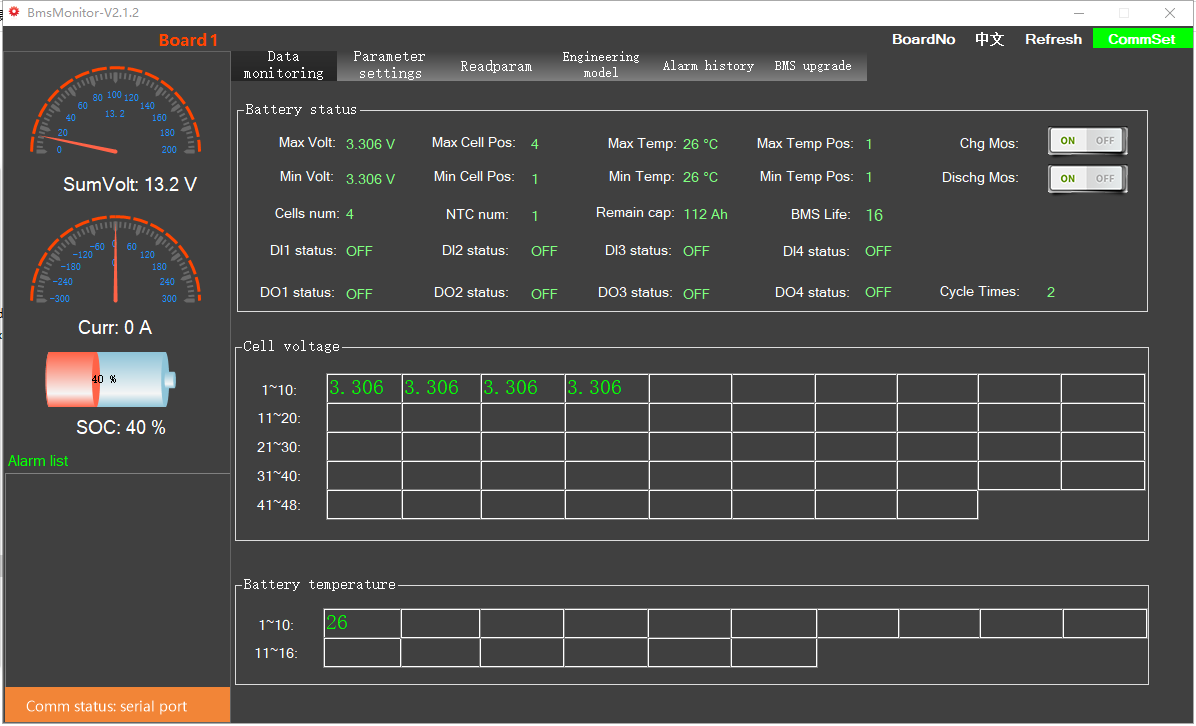
6. Top choose "Engineering Model".
Stop charge and discharge, click "Current 0A Calibration".
Charge or discharge at 10A (here need a current meter to measure current), click "Curent 10A Calibration".
Restart BMS to try if current calibrated.